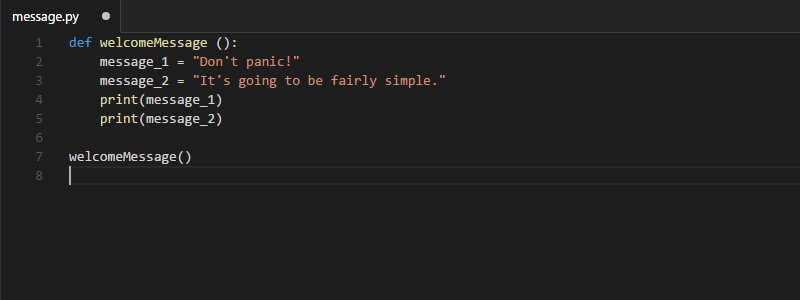Lecture one starts from the very basics. First, we’ll take a look at why this course is on the curriculum (there’s a solid reason!) and have a brief look at all the fun things you’ll learn about during the course:
- Variables
- Playing with numbers
- Working with text
- Conditional statements
- Data structures
- Loops
- Functions
- File handling
After the introduction, we’ll jump straight into Python and get to know both the Python Shell and IDLE. We’ll then get acquainted with variables and start using them with numbers and do a (tiny) bit of math. Next, we’ll move onto text, or strings, and figure out how to print stuff, manipulate text and ask for user input in Python.
Download files: